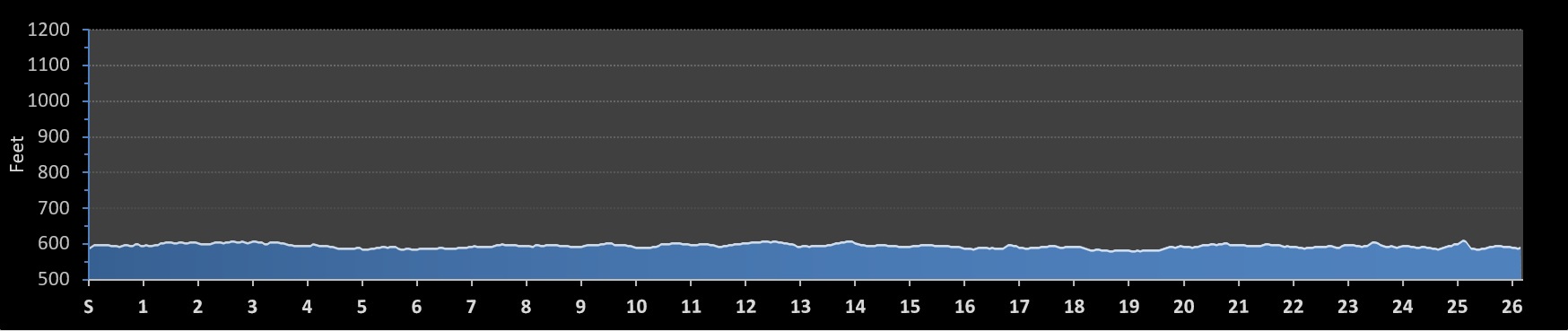Course Elevation Profile
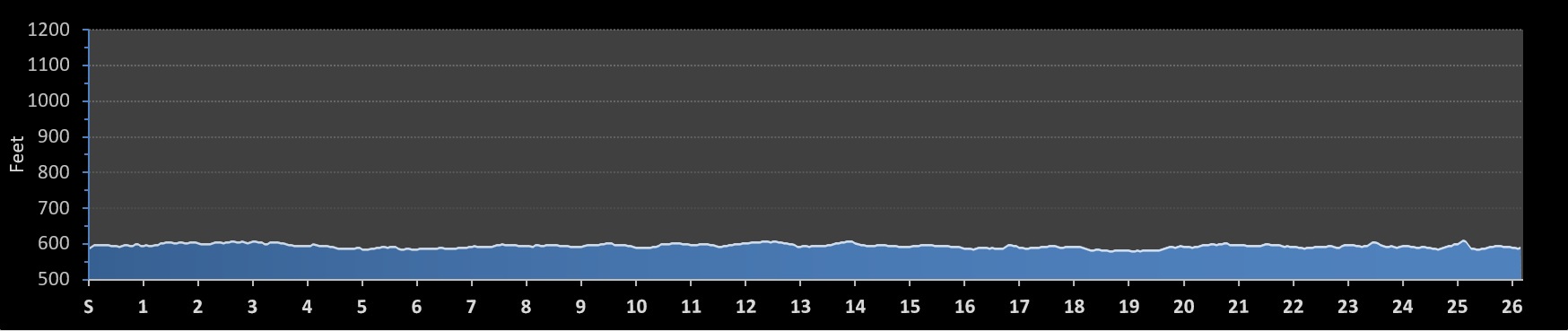
Course updated 12/08/2024
Visit the Pace Band FAQ for more information including Shipping.
Start Strategies:
Evenly Paced Start: The pace is not changed and is optimized for the course terrain changes.
Conservative Start: Slower than average pace during the first few miles as you settle into race pace.
Very Conservative Start: Same as Conservative Start, but the first few miles are slower than those in the Conservative Start.
Pacing Strategies:
Even Effort: This strategy uses the algorithm that levels out effort based on the uphills and downhills of the course to approximate paces requiring an even effort.
Even Pace: All splits are equal. However, using a Conservative or Very Conservative Start Strategy will change the splits to incorporate the start change.
Negative Split: The pace effort increases during the second half of the race. The uphills and downhills are still used to determine the initial paces before calculating the negative split.
Aggressive Negative Split: Same as Negative Split, but paces drop more during the second half of the race.
Positive Split: Pace starts getting slower during the second half of the race. Like with the Negative Split, the uphills and downhills are still used to determine the initial pace.
Aggressive Positive Split: Same as Positive Split, but paces slow more during the second half of the race.
Options:
Standard (Single-sided and One-Size-Fits-All): Our Standard Pace Band includes all the marathon splits on one side of the band.
Large Text: The Large Text Pace Band has miles 1-13 (1-21Km) on one side of the band and miles 14-26.2 (22-42.2km) on the other side. This allows us to increase the size of the text for runners who would like an easier to read band. Once you hit the halfway point, flip the band over and re-attach it to see the paces for the second half of the marathon. This option is available with a Snap or Velcro Attachment.
Elevation on Back: We also offer our Standard Pace Band with an Elevation Profile of the course on the back. You'll always know what the is up ahead on the course with the elevation on the back. This option is available with a Snap or Velcro Attachment.
Attachment Options:
Snap Attachement: This option consists of a plastic snap that attaches the Pace Band securely to your wrist. Since it snaps together, the size is fixed and comes in half inch increments.
Velcro Attachement: This option consists of a hook and loop (velcro-type) attachment which allows for adjustments of approximately one inch for each size.
Adhesive Attachement: The Adhesive attachment option is available on our One-Size-Fits-All Pace Band. This attachment is a thin adhesive that allows for a custom fit to create a 6.5 - 10" band.
Pace Band Size:
If you are selecting one of our double-sided bands (Large Print or Course Elevation) or are selecting our Single-sided Band with the Snap or Velcro Attachment, you will need to select a size for your Pace Band. Measure around your wrist to determine the size of your wrist in inches. The band size is the actual circumference it will fit. For example, if you had a drinking glass that is 7" around (circumference), a 7" pace band, when snapped together, would fit around it exactly. For the Velcro attachment, you would be able to adjust approximately an inch.
Fit is a personal preference. Some people like it loose and some people find it more comfortable with a snugger fit. Keep in mind is that the tighter the fit, the more difficult it may be to rotate the band while running in order to view all the splits - especially when your wrist gets wet. Also, if you are wearing long sleeves, consider whether you will wear the Pace Band under or over your sleeve.
If you are selecting our Single-sided Band with the adhesive attachment, it is one-size-fits-all and fits a wrist 6.5" to 10" in circumference. You can cut the end off for a custom fit.